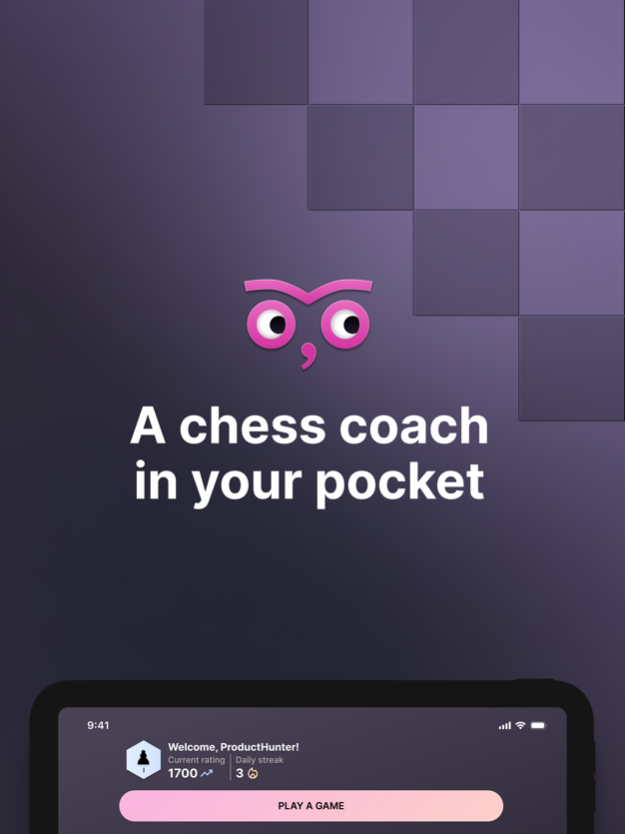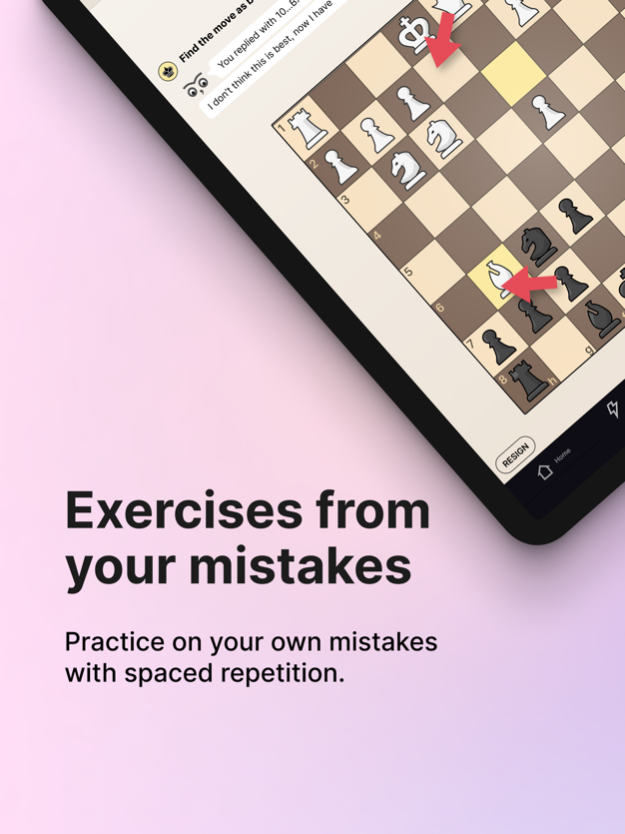Noctie Chess 1.5.1
Continue to app
Free Version
Publisher Description
Learn chess by playing with Noctie, your chess trainer. Try to beat harder levels and track your progress. Play and learn your way, without stress.
“I’m using Noctie every day and my game has improved a lot. 89 day streak!” —User
PLAY THE BEST CHESS AI
Enjoy playing unlimited chess games against the first chess AI / chess engine that plays just like a human. As your chess teacher, Noctie adapts to your own level letting you learn at your own pace while having fun. Progress and beat increasingly challenging levels to level up your game.
LEARN CHESS OPENINGS
Queen’s Gambit, London System, Caro-Kann or the Sicilian? Use Noctie as a chess openings trainer. Pick the opening you want to play, and Noctie will follow that opening and give you hints. The perfect way to learn chess openings: by playing real chess games, not just memorising lines. Noctie accurately mimics human opening play – cheesy traps included!
** Requires internet connection to play **
SOLVE CHESS PUZZLES
After each game, get custom chess puzzles and chess tactics based on your own mistakes in the game. Missed a mate in 1 or mate in 2? Get a second chance to find the right move. These chess exercises and puzzles are kept in your library for regular practice.
GET FEEDBACK AND LEARN CHESS
Live tutor insights: instant color feedback on every move, letting you learn fast while you play chess. The perfect chess trainer: the AI identifies both your biggest mistakes and greatest brilliancies.
CHESS LESSONS AND THEMES
Learn how to play chess by working through lessons, puzzles and scenarios in the most common endgames and chess themes. How quickly can you checkmate with king and queen?
— Payments and renewal —
Playing is free. Subscribing allows unlimited games with live insights and custom flashcards, and unlocks all features.
- Payment will be charged to Itunes Account at confirmation of purchase. Subscription automatically renews unless auto-renew is turned off at least 24 hours before the end of the current period.
- Account will be charged for renewal within 24 hours prior to the end of the current period.
- You can manage or turn off auto-renew in your Account settings at any time after purchase.
ABOUT NOCTIE
Noctie is a first-of-its-kind AI chess tutor developed by AI experts, chess fanatics and chess coaches.
Terms of use: https://apple.com/legal/internet-services/itunes/dev/stdeula/
Privacy policy: https://noctie.ai/privacy
Apr 3, 2024
Version 1.5.1
--New feature: Themes--
With Themes, you have the chance to learn and practice frequent scenarios or recurring themes in chess. Themes combine instruction, flashcards and playable scenarios where you play Noctie and try to achieve one or more objectives. Can you checkmate with knight and bishop? Try adding this theme to your library and get started!
Also in this update:
- Quality-of-life improvements for Flashcards
- New piece set
- Full-width board on phones
- Fix issue with sometimes not gaining rating on winning game
- Other minor improvements & fixes
About Noctie Chess
Noctie Chess is a free app for iOS published in the Action list of apps, part of Games & Entertainment.
The company that develops Noctie Chess is Noctie AB. The latest version released by its developer is 1.5.1.
To install Noctie Chess on your iOS device, just click the green Continue To App button above to start the installation process. The app is listed on our website since 2024-04-03 and was downloaded 1 times. We have already checked if the download link is safe, however for your own protection we recommend that you scan the downloaded app with your antivirus. Your antivirus may detect the Noctie Chess as malware if the download link is broken.
How to install Noctie Chess on your iOS device:
- Click on the Continue To App button on our website. This will redirect you to the App Store.
- Once the Noctie Chess is shown in the iTunes listing of your iOS device, you can start its download and installation. Tap on the GET button to the right of the app to start downloading it.
- If you are not logged-in the iOS appstore app, you'll be prompted for your your Apple ID and/or password.
- After Noctie Chess is downloaded, you'll see an INSTALL button to the right. Tap on it to start the actual installation of the iOS app.
- Once installation is finished you can tap on the OPEN button to start it. Its icon will also be added to your device home screen.